
Hi everyone! I have been following a thread started a while ago about an awesome mod that is super simple and gives new life to the LGA775 platform. The original thread has become cluttered and the original poster hasn't updated his posts so I figured I would put together all of the findings into one thread to help any one interested. If you are interested in this mod, this is the place to find all the information you need about it!
Overview
This mod is for LGA775 motherboards only! It allows the use of LGA771 Xeon CPU's that are very affordable and powerful in many LGA775 motherboards with a few small modifications to the motherboard and CPU.
How does it work?
We are using a small sticker to flip two pins on the bottom of the CPU, then rotating the CPU to the correct position on in a LGA775 motherboard. If you want a more in-depth explanation, check this thread out: Explanation
Why would I want to do this?
Many people simply do not have the money to dump their old rig and buy a new one. The LGA775 platform has began to show its age in recent games and programs with most consumer processors. LGA771 Xeon processors are very affordable and blow most consumer level LGA775 cpu's out of the water. For example, a Xeon X5460 can be had for around $40. For $40 you can get a quad core CPU with 12mb of cache that runs at 3.16GHz stock. You also must remember that these CPU's were meant for servers, which means they are binned higher than the consumer level or even the extreme edition LGA775 CPU's. This usually equates to better overclocks and lower operating temperatures.
Compatibility
The following boards/chipsets have been proven compatible:

Choosing the right motherboard for this mod is extremely important. Some boards need a simple microcode update while others will not post with the Xeon CPU's at all. I will attempt to create the most complete compatibility chart I can, but also take a look at post #3 and see if your board is listed.
If you are running a motherboard with the X38, X48, Q35, or Q45 chipset there is a high chance it may not be compatible with this mod!
The Mod
Before you modify your motherboard, update your bios to the latest version if you haven't already.
Disclaimer: I am not responsible for any damage you may do to your motherboard or CPU while performing this mod!
First gather the necessary tools and components:
A sharp knife: Xacto, box cutter, or anything similar
A LGA775 motherboard with a compatible Chipset
A LGA771 Xeon CPU
A "Pin Mod" Sticker Link 1
Optional:
A pair of tweezers
A well lit room or a lamp to light up your work space
Lets start with the motherboard. First located the two CPU guides in the CPU socket:

Now use your knife and cut them both off


Once you do that you are done with half the mod!
Now get your CPU and "Pin Mod" stickers, tweezers come in handy when applying the stickers

And stick the sticker on with the little triangle facing the triangle on the bottom of the CPU

Now make sure when placing the CPU into the socket you line up the triangle on the CPU and the triangle on the socket!

You did it! Now put your system back together and get to overclocking!
Conclusion
If you made it this far, you either completed the mod or have read through the thread and are still unsure about it. If you have completed the mod, make a post sharing your success, it will help get others to try the mod for themselves. If you still aren't unsure about it, have a look at some of the others who have done completed the mod.
Os dejo el listado de todas las placas compatibles con chipset : P45, P43. P41, G45, G43, G41, G35, G33, G31, P35, P33, P31, i975 , i965, nForce 790i, 780i, 750i, 630i, GeForce 9400, 9300, etc…
LGA 771 to 775 Adapter (MOD) - Run faster Xeon CPUs in a Core 2 Quad motherboard

Micros cotizados en más de 1000€ en su dia, ahora por menos de 50€ los tienes por eBay, ideal para tener un equipo gamer en casa por cuatro chavos





























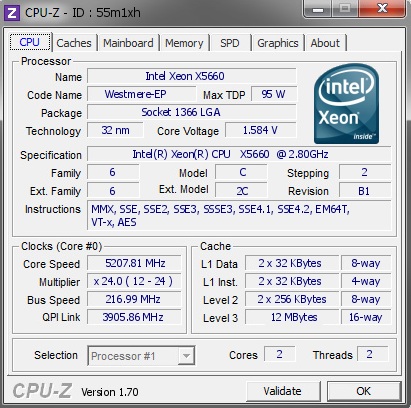
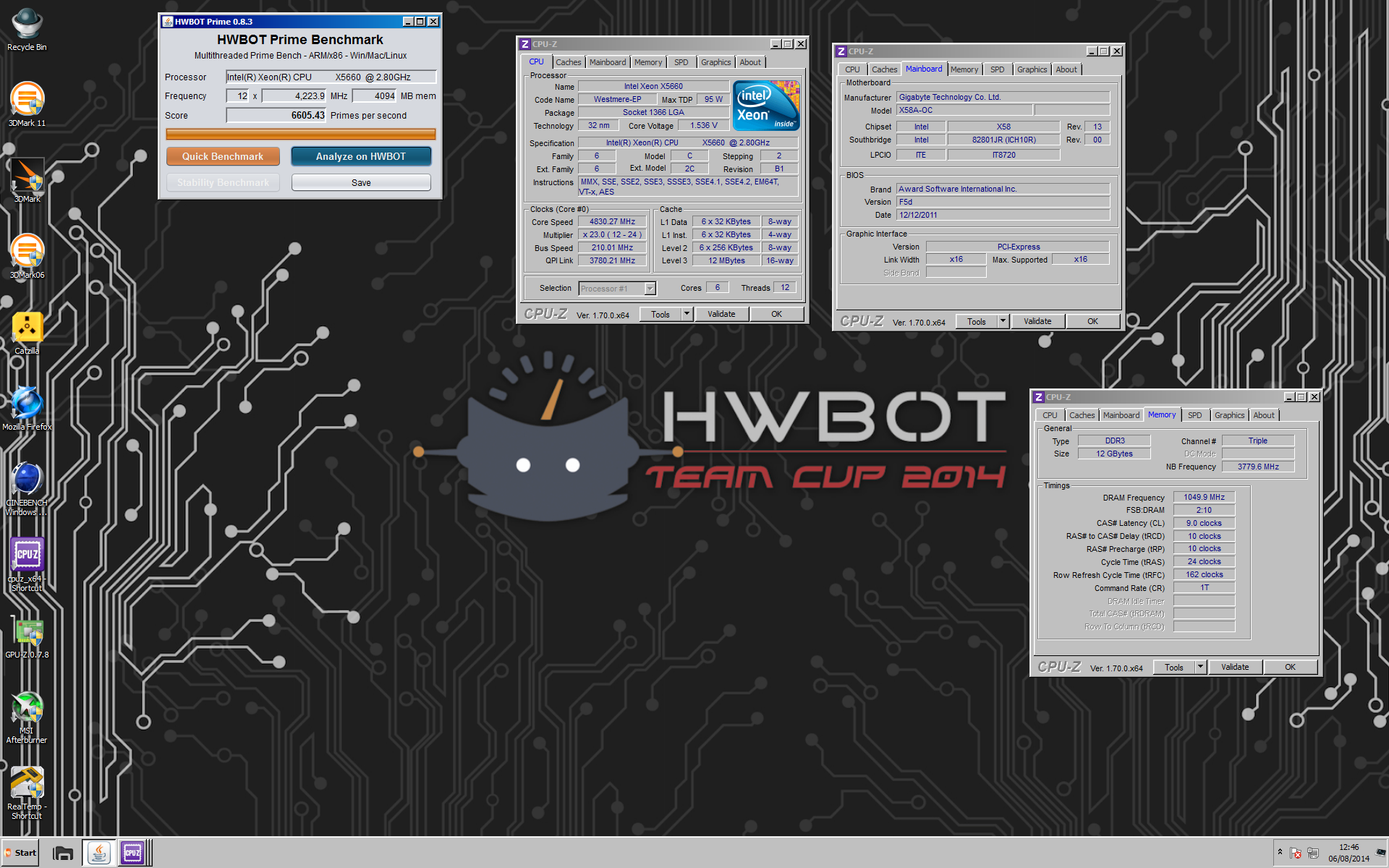























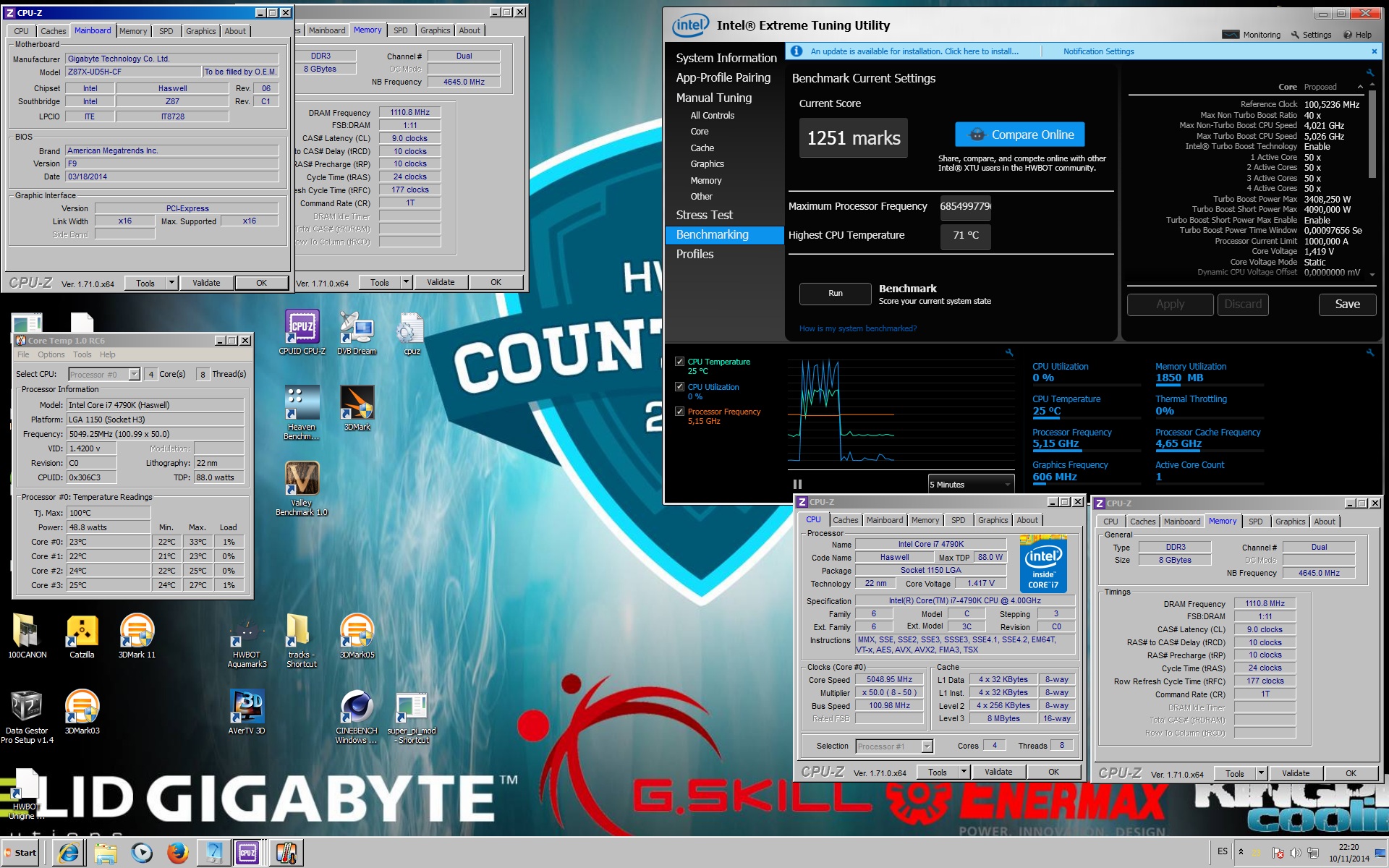
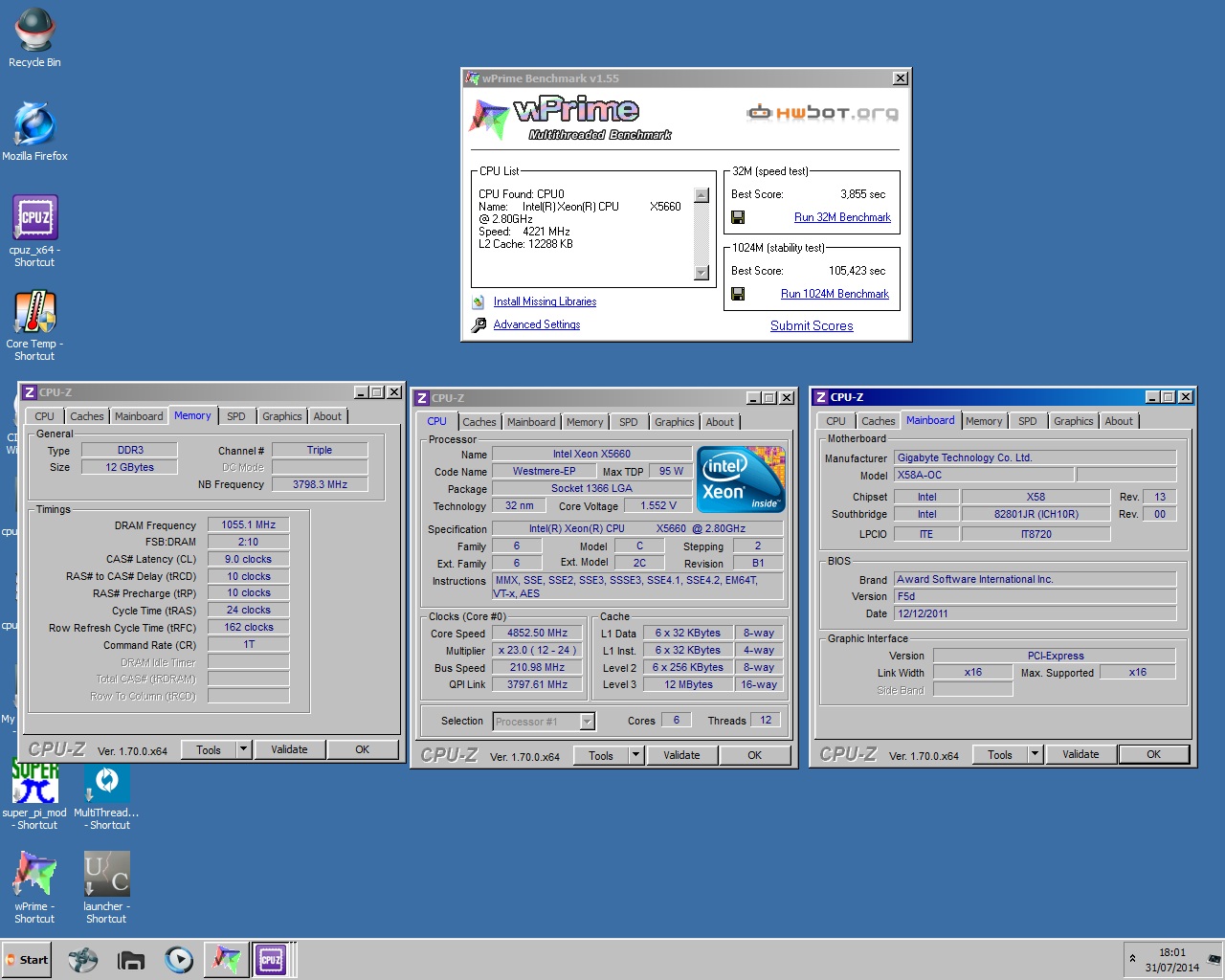

 Dios salve a la Reina!**
Dios salve a la Reina!** 







